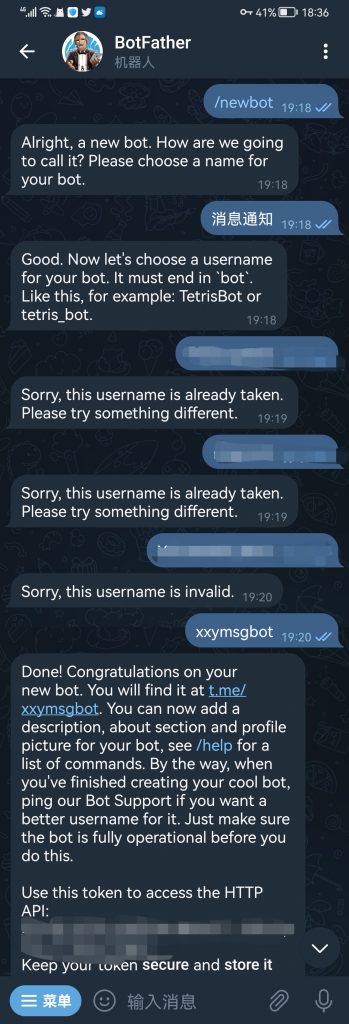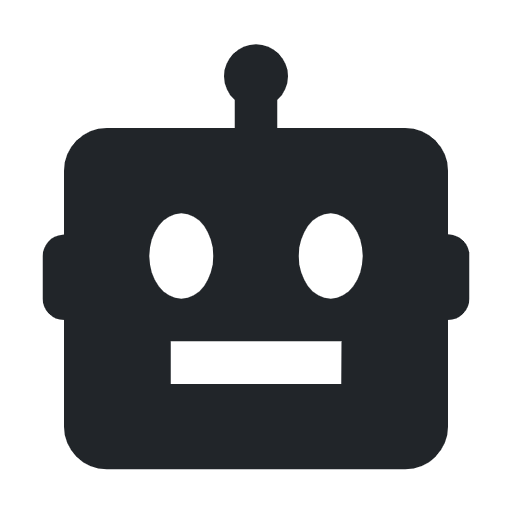访问https://telegram.me/botfather或Telegram里联系botfather
它会提示你用telegram打开。然后你就打开了botfarther的聊天对话框。输入:/newbot
回车发送,botfarther会反馈 Alright, a new bot. How are we going to call it? Please choose a name for your bot.
输入你要创建的bot名字。例如:david_bot,回车发送
它会反馈 Good. Now let's choose a username for your bot. It must end in bot. Like this, for example: TetrisBot or tetris_bot.
我再输入 例如:DavidBot。这是这个机器人的名字。
它会反馈 Sorry, this username is already taken. Please try something different.
这名字已经被用了。我们换一个即可
当反馈BotFather, [16.02.17 14:23] Done! Congratulations on your new bot. You will find it at t.me/Gz_David_Bot. You can now add a description, about section and profile picture for your bot, see /help for a list of commands. By the way, when you've finished creating your cool bot, ping our Bot Support if you want a better username for it. Just make sure the bot is fully operational before you do this. Use this token to access the HTTP API:xxx:xxx(此处为您的Token,复制它)时为正常,如果更换密钥请重新执行2、3步骤即可!